Prototyping Tool
to design smart prototypes for a better user experience
The prototyping tool lets you create and test your ideas. Create prototypes with a simple drag-and-drop interface that looks like the real thing.
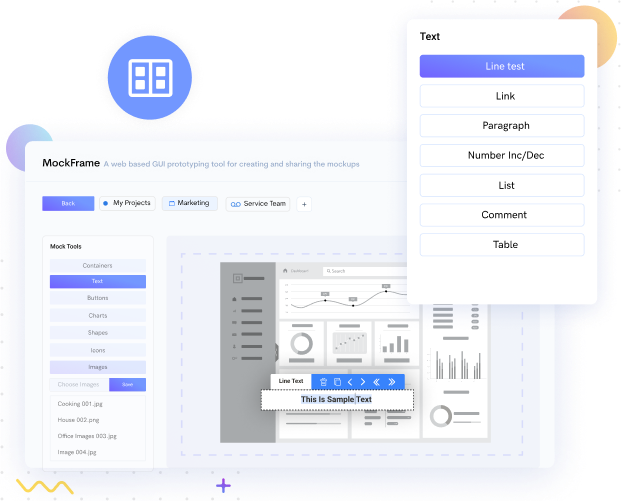
to design smart prototypes for a better user experience
The prototyping tool lets you create and test your ideas. Create prototypes with a simple drag-and-drop interface that looks like the real thing.
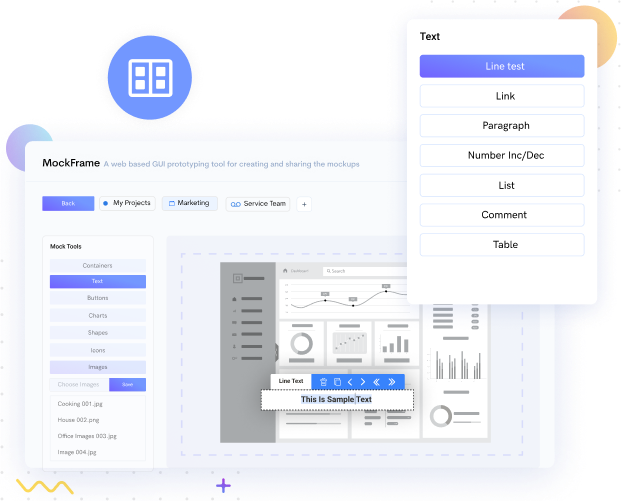
Using interactive UI mockups for software projects helps to create a better user experience and allows developers to quickly and easily test the look and feel of their projects. It also makes the design process more efficient by allowing the user to quickly test different versions of the same design, saving time and resources.
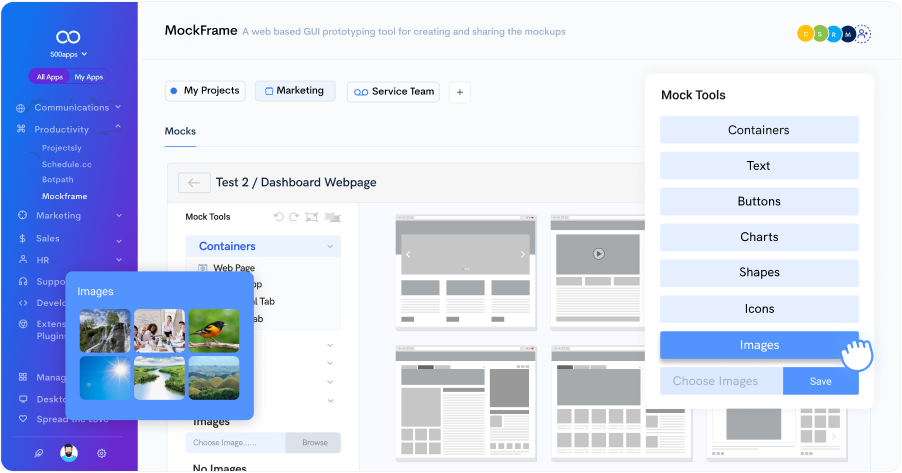
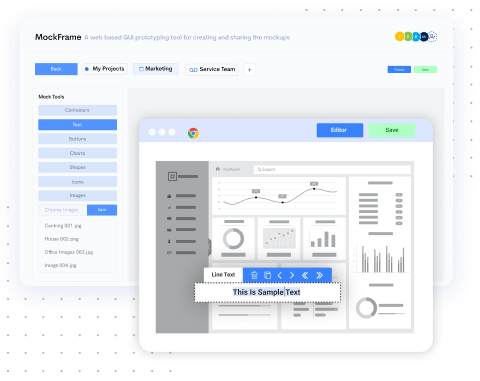
Design realistic UX prototypes using powerful widgets, working forms, sortable grids, and dynamic interfaces. Dynamic content function comes with a variety of styles, aids in the creation of real-world solutions.
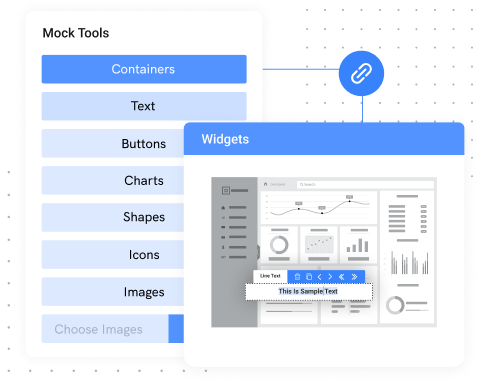
Create simple and intuitive user interfaces that look great on any device. Make it easy to create custom designs that impress your clients and customers.
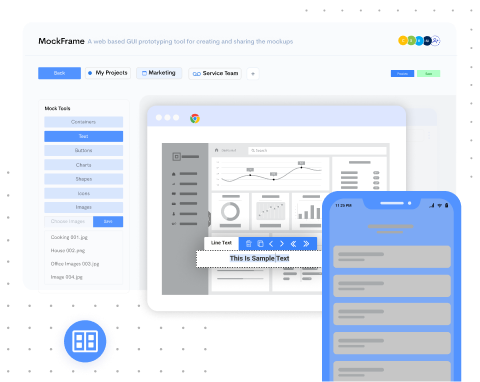
Access and manage all of your prototype projects from a single location. Have a bird's eye view of all your project processes in one place with the Dashboard feature.
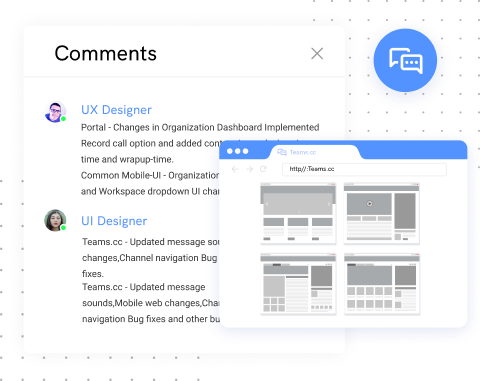
Verify work-in-progress and get real-time information from all teams, including distant teams. This feature made it simple to collaborate with the team and discuss in real-time online.