How to Choose the Right Prototyping Tool for Product Design?
Prototyping and prototyping tools help define and establish the main direction of the design during the development process.

- Table of Content
- How to Choose the Right Prototyping Tool?
- Fundamental Reasons Why You should Use a Prototype
- MockFrame, the Best Prototyping Tool
The proper arrangement of interface components improves usability and makes it more appealing to users. You must be clear about what you expect from the interface and which elements should be featured on each page. For that purpose, a prototype, a black and white layout depicting an interface's style, is built during the design stage. Prototyping and prototyping tool help define and establish the main direction of the design during the development process.
A prototype is a mockup of the interface you wish to build. You can demonstrate all the features you intend to add to your interface, be it an app or a website. In addition, you can validate your concept and the overall UX approach. The function of a prototype might change based on your demands and the stage of the project.
Prototypes are created using a variety of tools, ranging from sketch-type design tools to screen design tools to fully integrated design-to-code solutions. Furthermore, some have collaborative elements to aid stakeholders, and others include ideation tools to help flesh out the initial wireframe.
Questions to Ask Before Choosing the Right Prototyping Tool
There are a few questions you can ask yourself when looking for the right prototyping tool.
1. Is a UX Prototyping Tool Even Necessary?
The first thing to consider is if you need to employ a wireframe software to produce a prototype. Creating a small paper prototype early in the design process is frequently faster than a prototyping tool. Therefore, paper prototyping is an excellent technique to quickly test a low-fidelity design, such as a sketch design. On the other hand, designers may quickly develop high-fidelity, highly interactive prototypes that simulate interactions and transitions using a prototyping tool, without requiring any code. You can choose one of the two methods depending on your requirements.

2. Is the Tool Compatible with My Preferred Workflow and Team?
If you work alone, you may not want any software at all. Similarly, a dry-erase whiteboard may suffice if you have only one or two colleagues. If you are creating a basic website and everyone on your team is an HTML+JS whiz, you should utilize a heavy coding tool.
Prototyping software should also assist you through the process easier, especially if you're expected to iterate under tight timelines. For example, if you are creating in Photoshop, Illustrator, or Sketch, it would be ideal if your prototype program could use the files generated by these applications directly, rather than forcing you to export assets individually and then rebuild everything from scratch to construct the interactions.
Using the right platform can help you streamline your work and help you put out new and innovative ideas frequently.
3. Is the Tool Actively Being Worked on?
New tools constantly emerge and then go away after a few years. Therefore, it is important to check if the software is constantly updated. An easy approach is to check the company behind the tool. You can visit their blog, Twitter, or any other platform confirming that the product is still being updated, supported, and developed.
4. What Level of Interaction do You Require?
You can include the different interactions your consumer may have on your interface. Some interactions, such as hyperlinks and slide-ins, are supported by mockup prototypers, but you may require a UI editor if you want an interactive prototype.
Ready to Create Your Product prototypes with MockFrame? Sign Up 14 Day Trial
5. Will You be Working on the Prototype in Collaboration with Users?
Design is a collaborative process. You may undoubtedly receive feedback from internal stakeholders and clients for a project and can frequently collaborate on designs with others. As a result, it is essential to assess the collaborative features offered by a product. Many programs allow users to provide feedback, often in the form of annotations and comments. This can be a lifesaver as it makes gathering and correlating feedback much easier.
6. How Much Time and Effort are You Willing to Put in to Learn a New Tool?
More complex UX prototyping tool with a plethora of really strong capabilities may take more time and effort to learn and master. Therefore, you should consider how much time and effort you and your team are willing to put into a tool.
7. How Much are You Willing to Pay?
You will have to pay quite a lot for high-fidelity prototypes as they are a computer-based interactive depiction of the product that is as near to the final design as possible in terms of features and functionality. The high-fidelity prototypes encompass not just the product's user interface (UI) in terms of graphics and aesthetics, but also the user experience (UX) elements of interactions, user flow, and behavior.
On average, a powerful tool can cost between $300 and $500 a year. On the other hand, a basic account for web apps should cost between $15 and $25 each month.
Fundamental Reasons Why You should Use a Prototype
- The designer and customer can better portray the ultimate product with a prototype in hand.
- A site sketch is essential if the customer does not entirely grasp what he wants from the site and what duties each page may contain. A prototype helps the consumer picture how the site may look in the end.
- You may simplify the design development process by prototyping vital interface elements.
- You can discover unneeded parts during the prototype stage and remove them.
- Careful preparation during the prototype stage allows for the avoidance of alterations in the completed layout.
- Furthermore, this technique considerably decreases the designer's workload in designing the project, saving the customer money.
MockFrame, the Best Prototyping Tool for UI/UX Designers
MockFrame by 500apps is presently one of the best solutions available for prototyping. Thanks to its extensive capabilities, this program can help you build aesthetically appealing wireframes, mockups, and so on. MockFrame also has a simple user interface. Thus, you may spend less time learning how to use it.
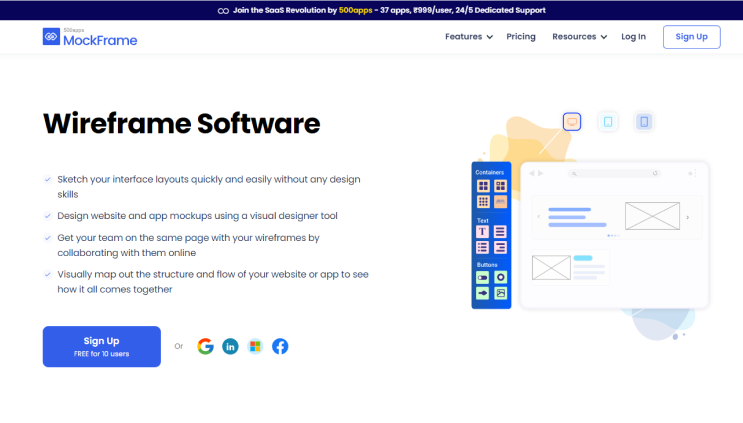
MockFrame may also be used for mobile app prototyping and wireframing. Furthermore, if you're thinking about employing stock photographs, MockFrame has you covered there as well. Lastly, the software allows you to develop and engage with your teams from a centralized system. This makes it simple to communicate ideas to help the entire UI/UX design process succeed.
Summing it Up
You may undoubtedly be daunted by the sheer number of design and prototype tools available today. As we've seen, the sort of tool you will use is determined by your prototype's goals, the type of team you're working with, and your budget. MockFrame can be the perfect tool for you regardless of what you require. It can help you visually design the structure and flow of your website or app to understand how everything fits together. This, in turn, allows you to attract more customers and improve your brand image.
What Makes the Best Wireframe Tool?
Join the SaaS Revolution
-
All-in-One Suite of 50 apps
-
Unbelievable pricing - â¹999/user
-
24/5 Chat, Phone and Email Support
Infinity Suite
Tags
Email Finder Author Finder Email Validator Email List Email Hunter Email Checker Email Lookup Email Extractor Email Address Finder Email Scraper Find Emails CRM Software CRM Sales CRM CRM Software Enterprise CRM Software Cloud CRM Software Sales Enablement Workflow Automation Retail CRM Call Center CRM Real Estate CRM Sales Tool SDR Software Sales Engagement Platform Sales Qualified Leads Lead Management Tool Sales Tracking Sales Automation Outbound Sales Sales Prospecting Follow Up Leads Lead Management Call Center Software Call Center Software Outbound Call Center Auto Dialer Software Dialer Call Monitoring Automatic Call Distributor Answering Machine Detection Cloud Contact Center Software Virtual Call Center Call Management Time Tracking Time Tracking Employee Monitoring Time Tracker Time Tracking Software Timesheet Employee Time Clock Employee Tracking App Timekeeping Tracking App Time Clock App Applicant Tracking System ATS Applicant Tracking System Application Tracking System Applicant Software Recruiting Software ATS System Applicant Tracking Applicant Tracker Recruitment Software Candidate Relationship Management Systems Video Interviews Assessment Management Recruitment Software Video Interview Virtual Interview Coding Interview Interview Tool Online Assessment Employment Assessment Test Position Management Hiring App HRMS Software Human Resource Management HRMS Software HR Software Payroll Software Human Resource Software Employee Onboarding HRMS HR System Employee Management Document Management AI Writer Lead Enrichment AI Email Writer Sales Pitch Writer AI LinkedIn Outreach SEO Email writer Backlink Email Writer LinkedIn Chrome Extension Opening Line Writer Lead Generation Linkedin Search Prospect Lead Generation Sales Generation Data Enrichment CRM Integrations Technology Search Search with Email Integrations Website Search OKR Tool KPI OKR Task Management Performance Review Employee Performance Evaluation Employee Review Performance Management System OKR Goals MBO Email Notifications Learning Management System LMS Elearning Enterprise Learning Management Professional Development Employee Training Learning Management System Learning Platform Asynchronous Learning Training Management Knowledge Management Chatbot Chatbot AI Chatbot Customer Service Chatbot Online Chatbot Create Chatbot Messenger Chatbot Chatbot Software Website Chatbot Software Survey Bot Bot Builder Help Desk Software Ticketing Tool User Experience Help Desk Software Ticketing System Helpdesk Ticketing System Feedback Management Service Desk Software Support Ticketing Software Helpdesk Support Software Customer Service Ticketing System Live Chat Customer Service Software Live Chat Software Live Chat App Live Chat System Website Live Chat Live Chat Tool Web Chat Software Live Chat Support Software Customer Service Tool Live Chat Service Customer Feedback Customer Feedback Survey Customer Feedback Management Software Feedback Management Tool Customer Satisfaction Survey Software Customer Feedback Management System Client Feedback Software Survey Analysis Feedback Survey Software Feedback Management System User Feedback Software Customer Onboarding Customer Success Management Onboarding Process Workflows Customer Retention Customer Journey Onboarding Checklist User Segmentation Personalization Customized Templates Popup Builder API Platform End To End API Management Unified API Control REST API Management Web API Gateway API Documentation API Management API Integration API Development Unlimited Projects API Gateway Single Sign on Authentication Software Application Management Password Management SSO Configuration SSO Single Sign-On Access Management Easy Set-Up Single Login Secure Login App Builder App Builder Platform Low Code Application Platforms Low Code Development Build Your Own App Low Code App Software Drag And Drop Builder Custom Application Low Code Platform Low Code No Code Bespoke Software App Widgets Custom Widget File Picker Playground OAuth Keys File Manager Website Monitoring Reporting Web Application Monitoring Website Monitoring App Monitoring Performance Monitor App Baseline Analysis Location Insights Alerting System Reporting Wireframe Tool Design UI UX Project Management Mock Designer Wireframe Designer Website Mockup UI Prototyping Image Library Project Management Real-Time Updates Design UI UX Website Builder Website Builder Webpage Builder Website Creator Landing Page Creator Website Maker Blog Builder Ecommerce Website Builder Website Analytics Website Development Landing Page Builder Email Marketing Email Marketing Software Bulk Email Sender Automated Email Email Campaign Systems Email Automation Software Autoresponders Email Blast Service Email Marketing Email Marketing Automation Drip Campaigns Social Media Management Instagram Post Scheduler Social Media Analytics Social Media Management Social Media Planner Social Media Calendar Social Media Scheduling Social Media Listening Social Media Monitoring Social Listening SEO Tool Keyword Tool Link Building SEO Optimizer Website Audit On-Page SEO Broken Link Checker Rank Tracker Website Grader SEO Competitor Analysis Website Recording Website Analytics Click Tracking Usability Testing Website Monitoring Mouse Tracking Visitor Recording Session Replay Conversion Funnels Website Recording Website Visitor Tracker Website Personalization Lead Generation Tool Popup Maker Lead Generation Software Popup Builder Website Personalization Software Lead Capture Software Popup Builder Lead Capture Tool Lead Generation App Website Personalization App Content Planner Content Planner AI Writer Social Media Content Planner Ai Content Writer Social Media Content Calendar Content Generator AI Blog Writer Content Marketing Software Social Media Calendar Social Media Planner Push Notification Push Notification Push Messages Push Notification Service Push Service Push Notification App Custom Notifications Mobile Push Notifications Push Notification For Website Push Notification Tool Push Notification Providers Image Personalization Email Marketing Template Countdown Clock Personalization Software Personalized Software Countdown Clock Countdown Timer In Email Personalization Tool Personalized Images Personalized Videos Conversational Chatbot PPC Management Keyword Research PPC Management PPC Marketing Keyword Finder Keyword Generator Shopping Ads Adwords Reports Keyword Research Tool Keyword Suggestion Tool Team Chat Team Chat Software Collaboration Software Team Collaboration Team Communication Online Collaboration Collaboration Tool Teamwork Collaboration Virtual Communication Team Collaboration Software Business Phone System Virtual Phone Numbers Virtual PBX Toll Free Numbers Business Phone System IVR PBX Small Business Phone System PBX System VoIP Phone Cloud Phone Video Conferencing Video Conferencing Video Call Recording Virtual Conferencing Software Virtual Meetings Virtual Meeting Platforms Virtual Conference Platforms Online Conference Platforms Video Calling Software Cloud Meetings Video Conferencing Software Email Provider Email Software Software For Emails Hosted Emails Email With Domain Custom Email Address Email Hosting Business Email Address Email Encrypted Custom Domain Email Project Management Software Project Management Task Management Project Planner Project Management Tool Task Management Software Project Planning Software Project Management App Task Management App Project Management System Project Management Software Form Builder Form Builder Survey Builder Order Forms Web Forms Form Maker Form Creator Form Designer Survey Maker Survey Creator Custom Form Appointment Scheduling Appointment Scheduling Software Appointment Scheduling System Meetings Scheduler Appointment Scheduling App Online Appointment Scheduling Online Scheduling App Appointment Scheduler Appointment Booking App Calendar Scheduler Online Scheduler Robotic Process Automation RPA Tools RPA RPA Automation Robotic Automation Software Data Scraper Web Scraper Robotic Automation Website Scraper Business Process Automation Robotic Process Automation Business Process Management Workflow Management Business Process Modelling Business Process Automation BPMN BPM Software BPM Tool Business Process Management Workflow Software Workflow Automation Business Process Mapping App Integration Workflow Software Workflow App Workflow Automation Process Automation Application Integration Data Integration Tool Workflow Management Software Data Integration Software Workflow Tool Marketing Automation Electronic Signature Signature Maker Digital Signature Software Digital Signature Pdf Signer Esign Online Signature Signature Creator Sign Documents Online Electronic Sign E Signature
