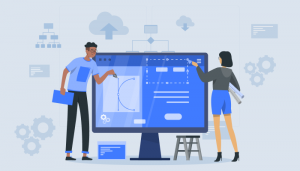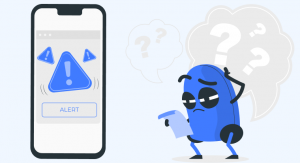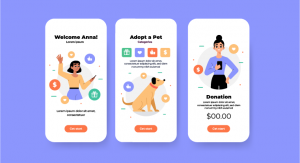Create Fast & Stunning Wireframes Blog
Find information-rich articles, how-to guides, and other useful tips on the MockFrame blog.
Join the SaaS Revolution
-
All-in-One Suite of 50 apps
-
Unbelievable pricing - $14.99/user
-
24/5 Chat, Phone and Email Support
Recent Blogs
Here's what we've been up to recently.
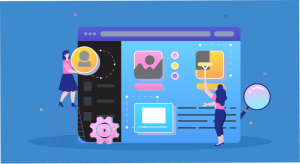
A Comprehensive Anatomy of Website Wireframe Tool
When building or redesigning a website, taking the time to create a wireframe allows you to focus on the user experience as a separate (but connected) piece of the puzzle. A wireframe allows you to test drive the page layout and evaluate user flows in order to see exactly how the new website will function and identify any potential errors that may impede conversions.

Key Uses of Free Webpage Mockup Design Tools
High-quality websites are so common these days that it's easy to forget how much effort goes into creating one. From scribbling ideas on notepads to low-level sketches to user testing and programming, the entire process can be intimidating, especially if this is your first time.

Website Free Mockup Generator Features for Boosting the UX
What is a free mockup generator, exactly? What distinguishes it from wireframe and a prototype is an interesting question. How do you even put one together? These are the kinds of questions we'll be looking at in this guide to creating a website-free mockup generator.

Wireframe Application for Low-Fidelity Design Frame Works
The level of detail and functionality included in a prototype is referred to as design fidelity. Interactivity, visuals, content and commands, and other aspects of fidelity can vary. When you're ready to start prototyping, you'll need to decide how closely you want it to match the end result, which will also determine how much time and energy you'll need to invest. Low-fidelity prototypes, for example, are straightforward and low-tech ideas. You only need a pen and paper to get started. The goal is to turn your ideas into testable artifacts that can be used to collect and analyze feedback early on.
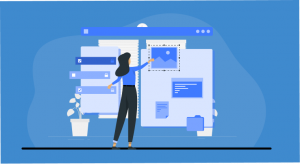
The 5 Best Wireframe Tools to Maximize Your Productivity
You'll need to design before you decide on a logo, sitemap, fleshed-out content, or branded font. A wireframe is essential for mapping out what your end-UX users' experience will be like. Where will the UX essentials be placed on the screen and how will they be related to one another? What does the user see first, and how does the design guide their gaze across the page? Where will they expect to see common elements like help/contact buttons or an options menu? These are the kinds of questions you will answer for yourself while building a wireframe mockup.

4 Best Wireframe Tools for Designers in 2022
Wireframe tools are schematic blueprints that help programmers and designers think and communicate about the structure of the software or product they are working on. The designs you receive from the tools are called wireframes, mocks, or mockups.