10 Best Wireframe Apps to Display Creative Work
A wireframe makes design work easier and helps the designer give the client or user the best experience.

- Table of Content
- List of Best Wireframe Apps in 2022
Creating wireframes is one of the most important and recurrent activities in UI/UX Designing. A wireframe makes design work easier and helps the designer give the client or user the best experience. The wireframe is a sketch of the idea for an app, a website, or a landing page.
A wireframe designer can create a wireframe to show the user interface of the website you are building. In the wireframe, you will display the elements, features and functions, and other components that show how you intend to help your stakeholder achieve their goal. These wireframes are created all without adding color and graphics since it functions more as a mere outline.
When you create a wireframe, you can focus on essential features and incorporate feedback, thereby helping you give out the best.
Creating a wireframe with a pen and paper used to be the practice, but is now considered outdated and ineffective. This is because there are several wireframe apps that design much better wireframes with lesser effort and time. This piece analyzes the top wireframe tools on the market and brings to light their standout qualities and costs.

List of Best Wireframe Apps in 2022
1. MockFrame
MockFrame is a user-friendly wireframing tool for designers to create prototype wireframes, collaborate, and manage their projects.
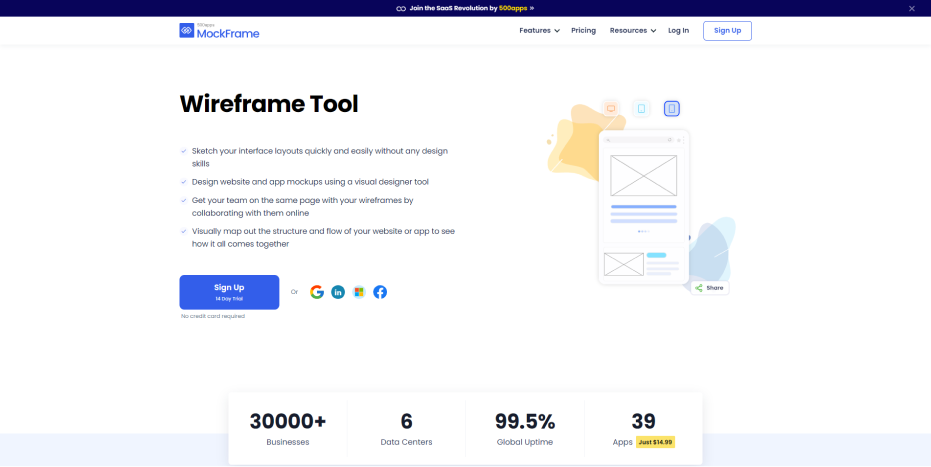
Features:
- Ready-to-use templates to use to design wireframes.
- Collaborating tools that allow remote access.
- Ideate mockups linked to different screens to show the designer’s idea in action.
- It is also an all-in-one wireframe tool that possesses tools necessary for every step of the design process.
- Moreover, advanced features like responsive designs allow designers to have a more animated wireframing experience.
Pricing:
- Access to more than 50 apps, complimentary onboarding, multiple integrations, 6 data centres, and 12 languages with 14-Day Trial.
- Cloud: $14.99 per month. No feature caps.
- Hosted: Your server, more than 100 users, highest compliance.
Ready to display your creative work with MockFrame? Sign Up 14 Day Trial
2. Adobe XD
Adobe XD is a vector-based system that allows you to create prototypes, wireframes, and transitions and collaborate with other Adobe products like Adobe stock, Adobe fonts, Photoshop, and illustrator. If you need a wireframing tool that allows you to work with teams remotely, Adobe XD is a good option. Adobe XD has a friendly user interface, and it has a community to share your ideas and challenges.
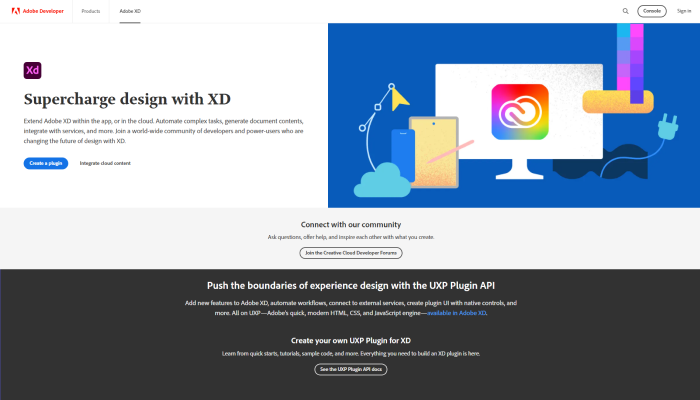
Features:
- Auto-animation, voice triggers, and repeat grid option
- Collaborating working tools.
- Tools to create maps, sites, storyboards, and flowcharts.
- 2GB free storage (for the free plan)
- It is available on Mac OS and Windows.
Pricing:
- The free plan (limited)
- $9.99 per month for the single app
- $52.99 per month for all apps.
3. Miro
Miro is a visual collaboration wireframe software formerly known as RealtimeBoard. It is popularly known for interactive presentations, ideation sessions, and the like. But if you know your way around it, it is a good wireframing tool.
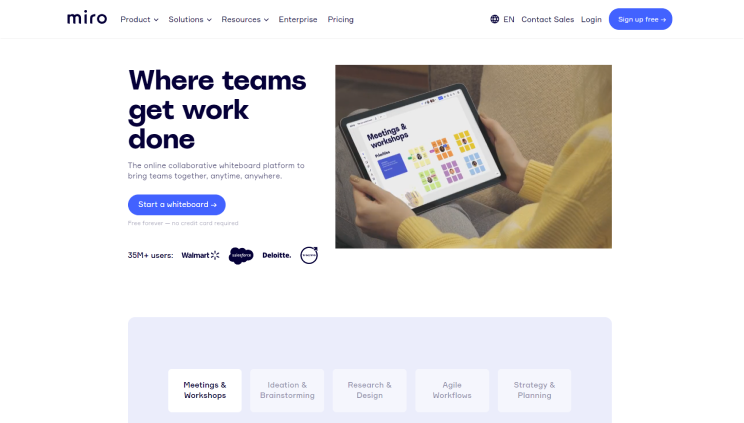
Features:
- Unlimited canvas and templates that designers can use to create wireframes.
- Collaboration tools
Pricing:
- Freemium version (limited features but unlimited team members)
- Team: $8 per month, complete features, templates, and projects, private board sharing,
- Business: $16 per month, external editors.
- Enterprise: Custom pricing, admin controls, onboarding, developer access, ad integration.
4. UXPin
UXPin is a popular tool among designers. And if you are into wireframing, start with UXPin. It has a variety of features and tools you can choose from.
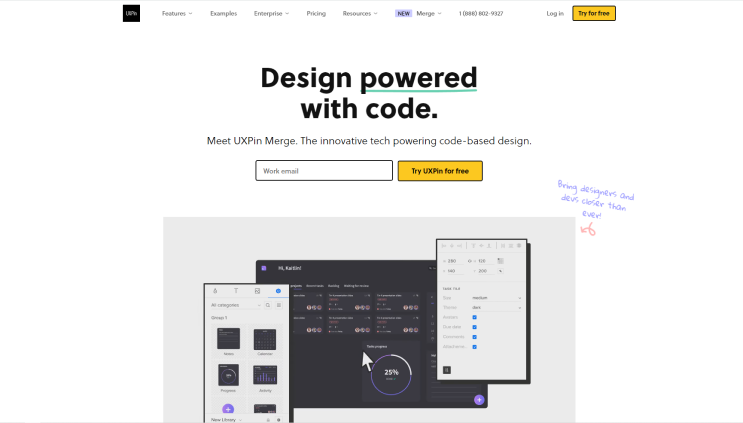
Features
- Integrated library with UI elements for your wireframe canvas.
- Collaborative tools to add interactions for team presentations and the like.
- Available on the web browser.
Pricing:
- $19 per editor
- Prototyping plan: $23 per month, essential wireframing tools.
- System plan: $39 per month, advanced collaboration features.
5. Sketch
Sketch is one of the best wireframe tools for Mac users. It has wireframe design tools, icon vector design tools, and other attractive features. It has a beginner-friendly interface that allows new users to navigate it easily.
However, the Sketch app does not have a built-in UI library but allows third-party UI kits. And it does not allow easy collaboration, though you can sync your design to the sketch cloud. It is available to Mac users only.
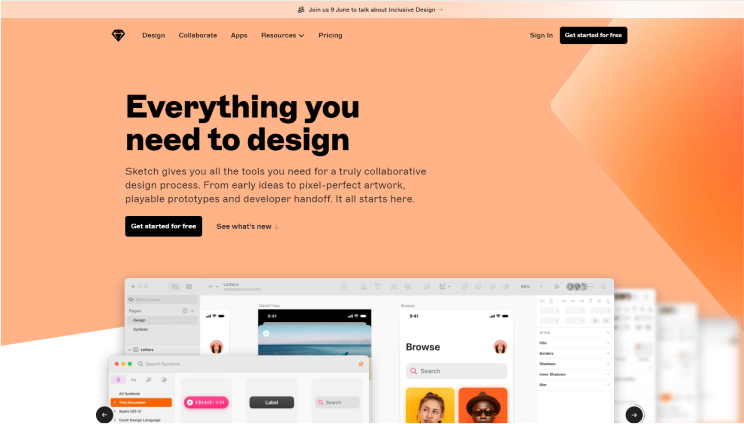
Features:
- Templates and libraries that are useful to designers.
- It can save designs on the cloud.
Pricing:
- Personal: $99 per year, access to Sketch cloud and software update for a year. If you do not renew, you can continue using the app, but you will not have access to new updates.
- Volume: $89 per year. It has the same features as the personal license, but it must be purchased in bulk.
6. Wireframe.cc
Wireframe is an efficient wireframing tool with a simple interface suitable for quick designs. It has an interface that makes you feel like you are writing with a pencil and paper and pasting them on the site. You can draw on black canvas and edit with the toolbar. However, the simple nature can also be a downside because it does not have interaction options, presentation tools, screen capture, and many essential tools. You also can not create more than one wireframe at once.
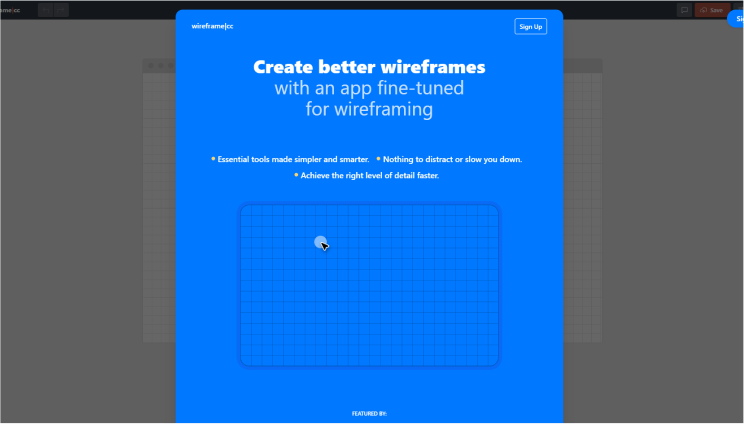
Features:
- Simple interface
- Tools for sketching wireframes.
Pricing:
- Basic: Free
- Premium: $16 per month (single user) with a seven-day free trial
7. Figma
Figma is an excellent cloud-based wireframe creator good for collaboration among team members. It is known chiefly for its prototyping and graphic designing tools. But if you know your way around it, you can use it to create an excellent wireframing design.
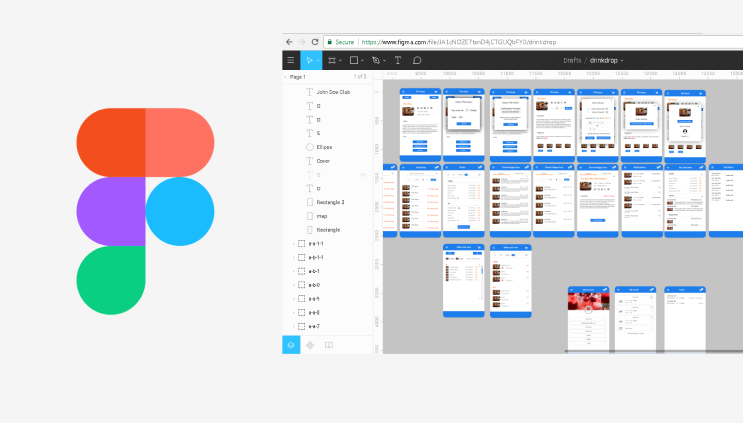
Features:
- Its design-centred layout makes creating wireframing easy
- Structures that allow you to create many designs in one project.
Pricing:
- Starter: Free. Allows up to two editors and three projects.
- Premium: $12 per month (for an editor), unlimited projects. Free for students
8. Balsamiq
Balsamiq wireframe is a wireframing tool good for running user testing, creating designs, and collaborating with a design team.
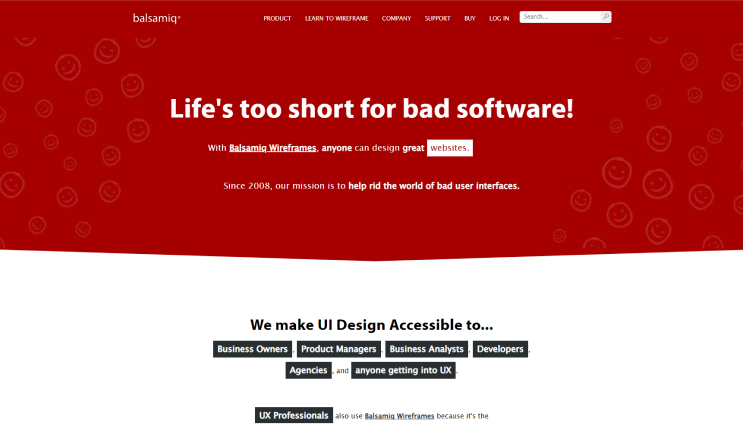
Features:
- Extensive library with UI templates and elements.
- Complex interface with diverse elements
- Integrated presentation tools.
Pricing:
- Free; 30-day trial period. You will need payment to save previous designs when the trial period ends.
- Pro: $8, single user
9. MockPlus
Mockplus is also a designers best wiireframe tools to create interactive wireframes. It allows collaboration It is available to both Windows and macOS users.
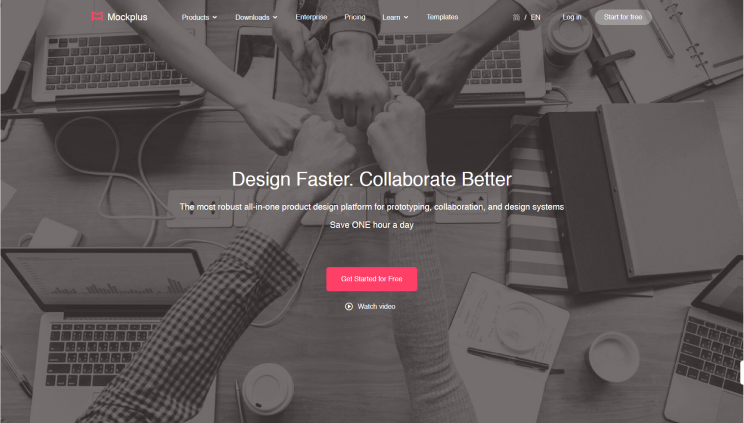
Features:
- Library with more than 3000 built-in icons, templates, and components
- Preview features to test your UI and UX design
- Collaboration tools
Pricing:
- Basic: Free; a limited number of users and projects you can run simultaneously.
- Pros: $16 per month. Unlimited features.
10. Cacoo
Cacoo is known more as a diagramming-centric tool because its features allow you to create wireframes, flowcharts, and similar diagram-related designs.
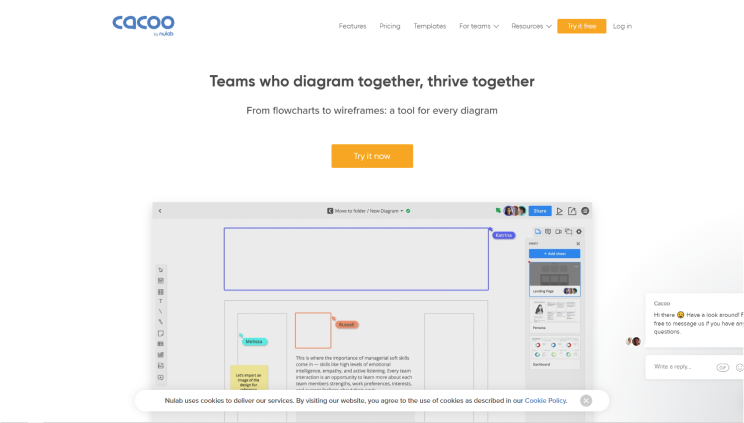
Features:
- It has collaborating tools that allow team members to track, edit and communicate while working on a design.
- Inbuilt templates for creating flowcharts, databases, wireframes, and similar designs
Pricing:
- Free: PNG and Visio exporting, Maximum of 3 collaborators and six diagrams.
- Basic: $5 per month (one user), allows commenting, editing, admin control, dynamic charts, and integrations.
- Pro: $6 per month. An unlimited number of collaborators allows you to export files in your preferred format, 1000 sheets of diagrams, and 10MB of uploading.
- Enterprise: $600 per year. Allows 10 users, security and encryption, and an on-premise solution
Conclusion
Conclusively, wireframing is essential to anyone belonging to the designer class, be it a freelancer or a company designer. That being said, it is non-negotiable for a modern designer to obtain an outstanding wireframing tool. Not only does it make the productivity and the work process optimal, but it also appeases the aesthetic sense of creatives and increases their confidence in their work. And with wireframe app of MockFrame’s calibre available for next to nothing, it is not surprising that designing in recent times has reached unprecedented heights.
What Makes the Best Wireframe Tool?
Join the SaaS Revolution
-
All-in-One Suite of 50 apps
-
Unbelievable pricing - â¹999/user
-
24/5 Chat, Phone and Email Support
Infinity Suite
Tags
Email Finder Author Finder Email Validator Email List Email Hunter Email Checker Email Lookup Email Extractor Email Address Finder Email Scraper Find Emails CRM Software CRM Sales CRM CRM Software Enterprise CRM Software Cloud CRM Software Sales Enablement Workflow Automation Retail CRM Call Center CRM Real Estate CRM Sales Tool SDR Software Sales Engagement Platform Sales Qualified Leads Lead Management Tool Sales Tracking Sales Automation Outbound Sales Sales Prospecting Follow Up Leads Lead Management Call Center Software Call Center Software Outbound Call Center Auto Dialer Software Dialer Call Monitoring Automatic Call Distributor Answering Machine Detection Cloud Contact Center Software Virtual Call Center Call Management Time Tracking Time Tracking Employee Monitoring Time Tracker Time Tracking Software Timesheet Employee Time Clock Employee Tracking App Timekeeping Tracking App Time Clock App Applicant Tracking System ATS Applicant Tracking System Application Tracking System Applicant Software Recruiting Software ATS System Applicant Tracking Applicant Tracker Recruitment Software Candidate Relationship Management Systems Video Interviews Assessment Management Recruitment Software Video Interview Virtual Interview Coding Interview Interview Tool Online Assessment Employment Assessment Test Position Management Hiring App HRMS Software Human Resource Management HRMS Software HR Software Payroll Software Human Resource Software Employee Onboarding HRMS HR System Employee Management Document Management AI Writer Lead Enrichment AI Email Writer Sales Pitch Writer AI LinkedIn Outreach SEO Email writer Backlink Email Writer LinkedIn Chrome Extension Opening Line Writer Lead Generation Linkedin Search Prospect Lead Generation Sales Generation Data Enrichment CRM Integrations Technology Search Search with Email Integrations Website Search OKR Tool KPI OKR Task Management Performance Review Employee Performance Evaluation Employee Review Performance Management System OKR Goals MBO Email Notifications Learning Management System LMS Elearning Enterprise Learning Management Professional Development Employee Training Learning Management System Learning Platform Asynchronous Learning Training Management Knowledge Management Chatbot Chatbot AI Chatbot Customer Service Chatbot Online Chatbot Create Chatbot Messenger Chatbot Chatbot Software Website Chatbot Software Survey Bot Bot Builder Help Desk Software Ticketing Tool User Experience Help Desk Software Ticketing System Helpdesk Ticketing System Feedback Management Service Desk Software Support Ticketing Software Helpdesk Support Software Customer Service Ticketing System Live Chat Customer Service Software Live Chat Software Live Chat App Live Chat System Website Live Chat Live Chat Tool Web Chat Software Live Chat Support Software Customer Service Tool Live Chat Service Customer Feedback Customer Feedback Survey Customer Feedback Management Software Feedback Management Tool Customer Satisfaction Survey Software Customer Feedback Management System Client Feedback Software Survey Analysis Feedback Survey Software Feedback Management System User Feedback Software Customer Onboarding Customer Success Management Onboarding Process Workflows Customer Retention Customer Journey Onboarding Checklist User Segmentation Personalization Customized Templates Popup Builder API Platform End To End API Management Unified API Control REST API Management Web API Gateway API Documentation API Management API Integration API Development Unlimited Projects API Gateway Single Sign on Authentication Software Application Management Password Management SSO Configuration SSO Single Sign-On Access Management Easy Set-Up Single Login Secure Login App Builder App Builder Platform Low Code Application Platforms Low Code Development Build Your Own App Low Code App Software Drag And Drop Builder Custom Application Low Code Platform Low Code No Code Bespoke Software App Widgets Custom Widget File Picker Playground OAuth Keys File Manager Website Monitoring Reporting Web Application Monitoring Website Monitoring App Monitoring Performance Monitor App Baseline Analysis Location Insights Alerting System Reporting Wireframe Tool Design UI UX Project Management Mock Designer Wireframe Designer Website Mockup UI Prototyping Image Library Project Management Real-Time Updates Design UI UX Website Builder Website Builder Webpage Builder Website Creator Landing Page Creator Website Maker Blog Builder Ecommerce Website Builder Website Analytics Website Development Landing Page Builder Email Marketing Email Marketing Software Bulk Email Sender Automated Email Email Campaign Systems Email Automation Software Autoresponders Email Blast Service Email Marketing Email Marketing Automation Drip Campaigns Social Media Management Instagram Post Scheduler Social Media Analytics Social Media Management Social Media Planner Social Media Calendar Social Media Scheduling Social Media Listening Social Media Monitoring Social Listening SEO Tool Keyword Tool Link Building SEO Optimizer Website Audit On-Page SEO Broken Link Checker Rank Tracker Website Grader SEO Competitor Analysis Website Recording Website Analytics Click Tracking Usability Testing Website Monitoring Mouse Tracking Visitor Recording Session Replay Conversion Funnels Website Recording Website Visitor Tracker Website Personalization Lead Generation Tool Popup Maker Lead Generation Software Popup Builder Website Personalization Software Lead Capture Software Popup Builder Lead Capture Tool Lead Generation App Website Personalization App Content Planner Content Planner AI Writer Social Media Content Planner Ai Content Writer Social Media Content Calendar Content Generator AI Blog Writer Content Marketing Software Social Media Calendar Social Media Planner Push Notification Push Notification Push Messages Push Notification Service Push Service Push Notification App Custom Notifications Mobile Push Notifications Push Notification For Website Push Notification Tool Push Notification Providers Image Personalization Email Marketing Template Countdown Clock Personalization Software Personalized Software Countdown Clock Countdown Timer In Email Personalization Tool Personalized Images Personalized Videos Conversational Chatbot PPC Management Keyword Research PPC Management PPC Marketing Keyword Finder Keyword Generator Shopping Ads Adwords Reports Keyword Research Tool Keyword Suggestion Tool Team Chat Team Chat Software Collaboration Software Team Collaboration Team Communication Online Collaboration Collaboration Tool Teamwork Collaboration Virtual Communication Team Collaboration Software Business Phone System Virtual Phone Numbers Virtual PBX Toll Free Numbers Business Phone System IVR PBX Small Business Phone System PBX System VoIP Phone Cloud Phone Video Conferencing Video Conferencing Video Call Recording Virtual Conferencing Software Virtual Meetings Virtual Meeting Platforms Virtual Conference Platforms Online Conference Platforms Video Calling Software Cloud Meetings Video Conferencing Software Email Provider Email Software Software For Emails Hosted Emails Email With Domain Custom Email Address Email Hosting Business Email Address Email Encrypted Custom Domain Email Project Management Software Project Management Task Management Project Planner Project Management Tool Task Management Software Project Planning Software Project Management App Task Management App Project Management System Project Management Software Form Builder Form Builder Survey Builder Order Forms Web Forms Form Maker Form Creator Form Designer Survey Maker Survey Creator Custom Form Appointment Scheduling Appointment Scheduling Software Appointment Scheduling System Meetings Scheduler Appointment Scheduling App Online Appointment Scheduling Online Scheduling App Appointment Scheduler Appointment Booking App Calendar Scheduler Online Scheduler Robotic Process Automation RPA Tools RPA RPA Automation Robotic Automation Software Data Scraper Web Scraper Robotic Automation Website Scraper Business Process Automation Robotic Process Automation Business Process Management Workflow Management Business Process Modelling Business Process Automation BPMN BPM Software BPM Tool Business Process Management Workflow Software Workflow Automation Business Process Mapping App Integration Workflow Software Workflow App Workflow Automation Process Automation Application Integration Data Integration Tool Workflow Management Software Data Integration Software Workflow Tool Marketing Automation Electronic Signature Signature Maker Digital Signature Software Digital Signature Pdf Signer Esign Online Signature Signature Creator Sign Documents Online Electronic Sign E Signature
